How to Report Simple Linear Regression Results in APA Style
Master the Essentials of How to Report Simple Linear Regression Results in APA Style.
Introduction
In the research world, precision in reporting is not a mere formality — it is the cornerstone of credibility and reproducibility. It is estimated that up to 50% of published articles in some scientific fields may contain statistical reporting errors, which can have profound implications on the integrity of research findings. Simple linear regression, a foundational tool in statistical analysis, is commonly employed to decipher the relationship between a continuous dependent variable and one or more independent variables, which can be quantitative or qualitative. This method facilitates the prediction of a dependent variable’s value based on the independent variables, offering a glimpse into the underlying patterns of the data.
Documenting the results of a simple linear regression in APA style requires carefully presenting statistical findings. Not only does this serve the pursuit of clarity and precision in scientific communication, but it also shields against the repercussions of misreporting, ranging from the distortion of scientific truths to the misdirection of subsequent research efforts. Thus, we must adhere to the highest standards of reporting to illuminate the true nature of our data and to sustain the collective endeavor of science in seeking what is true, what is good, and what is beautiful.
Highlights
- Sample size impacts statistical power and study validity.
- Checking linearity through scatterplot analysis is essential.
- Normality is assessed by Shapiro-Wilk and homoscedasticity by the Breusch-Pagan test.
- The f-statistic and p-value show the model’s significance.
- R² indicates variance explained, considering the predictor.
- The predictor significance is determined by t-statistic, degrees of freedom, and p-value.
- The regression equation demonstrates how independent variables predict the dependent.
- Model fit quality and R² limitations must be addressed.
- Additional diagnostics like residual plots enhance model understanding.
- Effect sizes, such as R² or Cohen’s f², contextualize the variable’s impact.
Ad Title
Ad description. Lorem ipsum dolor sit amet, consectetur adipiscing elit.
Step-By-Step Guide
1. Objective of Regression Analysis: Begin with a compelling statement that defines the purpose of the simple linear regression analysis, framing your research question and the hypothesis that guides your inquiry.
2. Sample Size and Power: Report the sample size, explaining its relevance for statistical power and representativeness. Stress the role of sample size calculations in ensuring the study’s validity.
3. Checking and Reporting Model Assumptions: Confirm the regression assumptions with specific tests and report the results, for example:
*Linearity: Verify linearity by inspecting a scatterplot of the variables.
*Normality: Check the distribution of residuals with the Shapiro-Wilk test (e.g., W = .98, p = .203).
*Homoscedasticity: Use the Breusch-Pagan test to assess equal variance (e.g., χ² = 1.92, p = .166).
*Residual Independence: Check autocorrelation using the Durbin-Watson test (D = 1.85, p = .486).
4. Statistical Significance of the Regression Model: Provide the F-statistic, its degrees of freedom, and corresponding p-value to show the model’s overall significance (e.g., F(1,98) = 47.57, p < .001).
5. Coefficient of Determination (R²): Report the R² value, providing insight into the variance explained by the model.
6. Statistical Significance of Predictors: Report the t-statistic and p-value for each predictor to confirm its significance (e.g., AGE: t = 6.90, p < .001).
7. Regression Equation and Interpretation: Present the regression equation (e.g., BMI = 23.60 + 0.13 * AGE) and interpret it in the context of the research question, providing an understanding of how changes in the independent variable affect the dependent variable.
8. Discussion of Model Fit and Limitations: Discuss the quality of the model fit (e.g., R² = .32) and address the limitations of R², including its inability to confirm causality.
*Additional Diagnostics and Graphs: If relevant, include additional diagnostics, such as variance inflation factors (VIF) for multicollinearity (Multiple Linear Regression only), and graphical representations, such as residual plots and scatterplots with the regression line.
Example
Reporting Simple Linear Regression Results in APA Style
“In the present study, the predictive relationship between age and body mass index (BMI) was examined using a simple linear regression model. A dataset encompassing 100 individuals was analyzed, correlating age to respective BMI values.
The average age within the sample was 35 years (SD = 5.2), and the average BMI was 23.60 (SD = 2.4).
The linear regression analysis revealed a statistically significant model (F(1,98) = 47.57, p < .001), with an adjusted R² of 0.32. This finding suggests that age accounts for approximately 32% of the variance in BMI among the sampled individuals.
Further, the regression coefficient for age was found to be 0.13, with a standard error of 0.02. This indicates that for each additional year of age, there is an average increase of 0.13 units in BMI. This positive relationship between age and BMI was found to be statistically significant (t(98) = 6.90, p < .001), affirming the predictive power of age on BMI.
In addition to the regression analysis, a scatterplot with the fitted regression line were examined to ensure model assumptions were met. The residuals were normally distributed (Shapiro-Wilk W = .98, p = .203), homoscedasticity was confirmed (Breusch-Pagan χ² = 1.92, p = .166), and the residuals appeared to be independent (Durbin-Watson D = 1.85, p = .486).
These results emphasize the significance of age as a determinant of BMI. The apparent linear trend observed in the scatterplot, alongside the significant regression coefficient, underscores the importance of considering age in assessing BMI for health and nutritional evaluations.“
Note: This example adheres to APA style reporting for statistical analysis, providing detailed results, their interpretation, and the broader implications of the study on the relationship between age and BMI.
Ad Title
Ad description. Lorem ipsum dolor sit amet, consectetur adipiscing elit.
How to Report Effect Size in APA Style
Coefficient of Determination (R²)
When conducting a simple linear regression analysis, it is paramount not only to evaluate the statistical significance of the model but also to assess the magnitude of the effect. This is achieved by reporting the effect size, which, in the context of regression analysis, is typically measured by R², the coefficient of determination.
The coefficient of determination, R², represents the proportion of variance in the dependent variable that the independent variable can explain. This statistic provides insight into the strength of the association between the variables. It helps in assessing the practical significance of the findings.
To accurately report the effect size in APA style within a simple linear regression framework, include the R² value and its interpretation. Here is how you can do it:
“In the present regression model, the R² was 0.273, which suggests that approximately 27.3% of the variance in exam scores can be attributed to the number of study hours. This effect size is considered a medium to large effect, highlighting the substantial role that study time plays in academic success.“
In this statement, the effect size is contextualized, allowing readers to grasp the practical implications of the relationship between study time and exam performance. Remember, R² values can be interpreted as follows:
- 0.01 indicates a small effect size.
- 0.09 indicates a medium effect size.
- 0.25 indicates a large effect size.
However, it is crucial to note that these benchmarks are general guidelines rather than strict rules. The interpretation of effect sizes should consider the context of the research and the norms of the specific field of study.
By thoroughly reporting the effect size, researchers provide a complete picture of their findings, allowing readers to understand the practical importance of the statistical results. Including this measure complements the p-value and confidence intervals, offering a holistic view of the data’s story.
Cohen’s f²
In APA style, Cohen’s f² is another metric used to report the effect size in simple linear regression analysis. Cohen’s f² is calculated based on the R² value and helps quantify the extent of the independent variable’s impact on the dependent variable. It provides a scale of the effect size that is not directly tied to the sample size, unlike R².
When reporting Cohen’s f², it is critical to provide a clear definition of the statistic and its interpretation within the context of your research. Here’s an example of how Cohen’s f² can be reported in APA style:
“To further assess the effect size of the relationship between study hours and exam scores, Cohen’s f² was calculated. The resulting f² value was 0.375, which indicates a moderate effect according to Cohen’s conventions. Specifically, 0.02, 0.15, and 0.35 represent small, medium, and large effects, respectively. This suggests that the number of study hours is a reasonably strong predictor of exam scores.“
In this example, Cohen’s f² value is interpreted within the conventional thresholds for small, medium, and large effects. When interpreting Cohen’s f², it is essential to contextualize the effect size relative to the practical significance in the field of study.
By reporting Cohen’s f² alongside R², researchers can offer a more nuanced understanding of their regression analysis results. Including Cohen’s f² addresses the magnitude of the observed effect, enriching the analysis and aiding readers in evaluating the practical implications of the study’s findings.
Ad Title
Ad description. Lorem ipsum dolor sit amet, consectetur adipiscing elit.
Conclusion
The intricacies of reporting simple linear regression results in APA style are critical to communicating research findings. This guide has elucidated the fundamental components required for precise and comprehensive reporting. As demonstrated through the example provided, each aspect of the regression output — from the R² and the regression coefficients to the statistical significance and model assumptions — must be articulated with clarity and rigor. The fidelity with which these results are presented underpins not just the scientific endeavor but also the conveyance of knowledge that is true, significant, and resonant with both scholarly and practical domains.
The effective reporting of regression analysis adheres to the ethos of scientific integrity, ensuring that the results can be evaluated, critiqued, and built upon. It serves a dual purpose: validating the researcher’s contributions and facilitating a more profound understanding among readers. By meticulously following APA style guidelines, researchers underscore their commitment to the pillars of transparency and accountability, enriching the academic discourse with findings that are not only statistically sound but also imbued with trueness and aesthetic clarity.
As scholars and practitioners draw upon these reported findings, they engage in a collective effort to harness empirical evidence in the pursuit of truths that inform and enhance our understanding of complex phenomena. Hence, this comprehensive guide stands as a testament to the pursuit of excellence in scientific reporting, reflective of dedication to the noblest ideals of research — the quest for what is true.
Recommended Articles
If you found this guide on reporting simple linear regression results in APA style useful, don’t stop here! Visit our blog to explore more articles that delve into various aspects of statistical analysis, scientific writing, and best practices in research methodology. Keep learning, keep discovering, and stay informed with our latest content that aims to empower your research journey with clarity and precision.
- How to Report Results of Multiple Linear Regression in APA Style
- Coefficient of Determination vs. Coefficient of Correlation
- Guide on ANOVA Results Reporting
- What’s Regression Analysis?
- APA Style T-Test Reporting Guide
- Master Cohen’s d in APA Style (Story)
- Coefficient of Determination vs. Correlation (Story)
- Simple Linear Regression – an overview (External Link)
- How to Report Pearson Correlation Results in APA Style
Frequently Asked Questions (FAQs)
APA style is a set of guidelines for writing and formatting research papers in the social sciences. Developed by the American Psychological Association, it is commonly used to ensure clear and consistent presentation of written material.
Reporting linear regression results in APA style is crucial because it provides a standardized method for presenting statistical findings, which promotes clarity, precision, and reproducibility in scientific communication.
Simple linear regression is a statistical method used to model the relationship between a continuous dependent variable and one independent variable and to predict the values of the dependent variable.
The sample size for regression analysis is determined based on the study’s objectives, the expected effect size, the desired power level, and the acceptable error rate, ensuring the validity and reliability of the results.
The f-statistic in regression analysis indicates the overall significance of the model. It tests the null hypothesis that the model with no independent variables fits the data and your model.
R², or the coefficient of determination, tells you the proportion of the variance in the dependent variable that is predictable from the independent variable(s). It is a measure of the model’s explanatory power.
Results of the Shapiro-Wilk test should be reported with the W statistic and the corresponding p-value, indicating whether the residuals meet the normality assumption (e.g., W = .98, p = .203).
R² is the proportion of variance explained by the model. At the same time, Adjusted R² adjusts the R² value for the number of predictors in the model, providing a more accurate measure for multiple regression.
The regression equation is interpreted by explaining the relationship between the independent and dependent variables, with the coefficients indicating the magnitude and direction of this relationship.
Cohen’s f² is a measure of effect size used in regression analysis. It quantifies the extent of the independent variable’s impact on the dependent variable and is reported alongside its value regarding conventional thresholds for small, medium, and large effects.




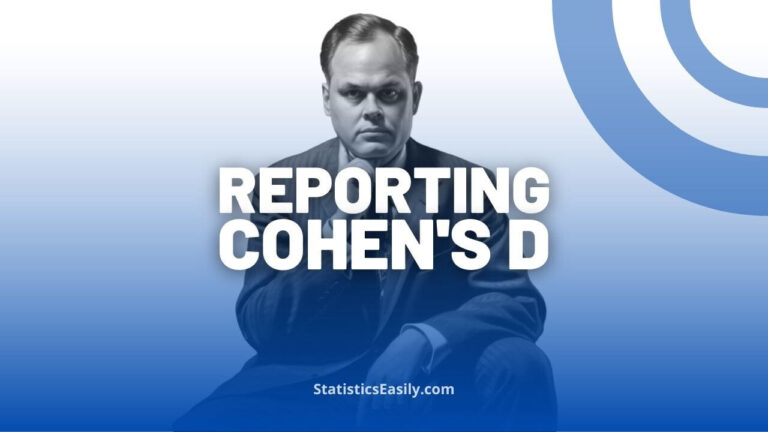
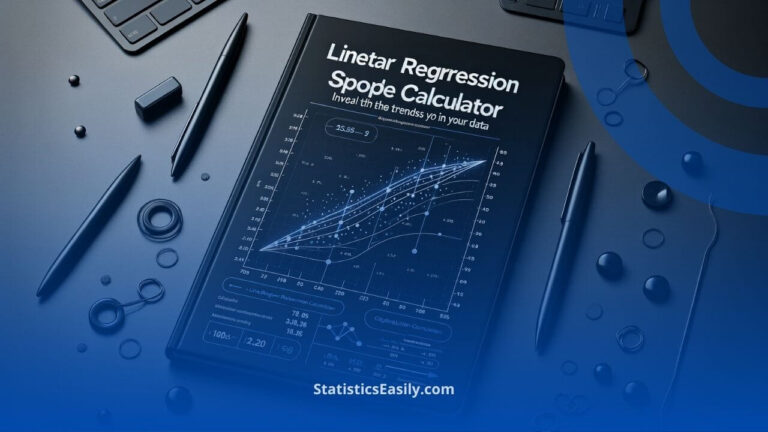
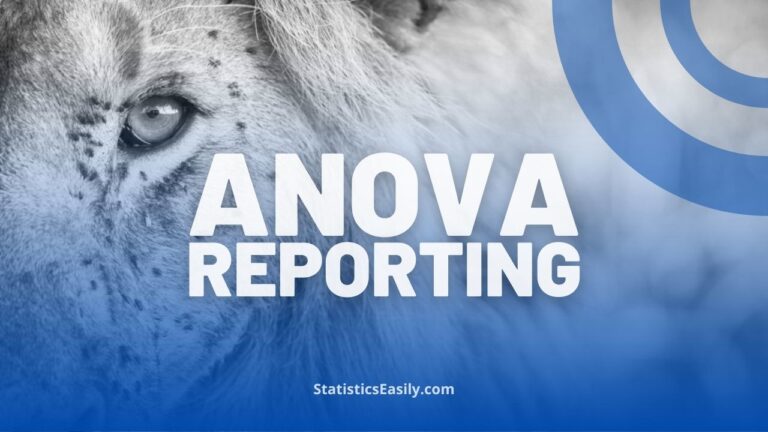

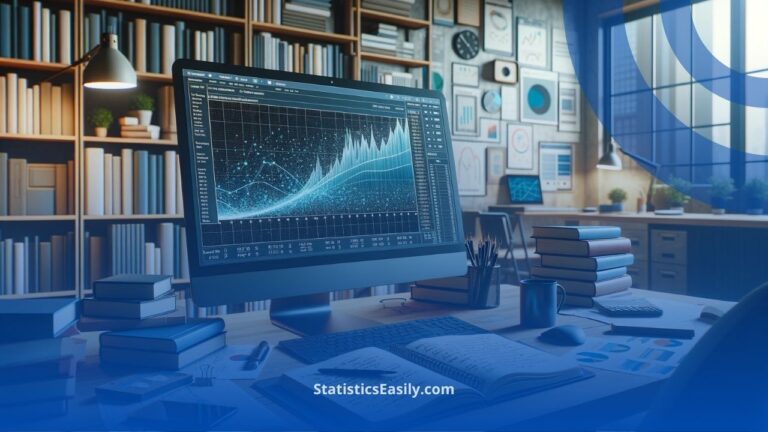
Hai, I’m Nadya from Indonesia. Thank you for sharing your informational about how to report simple linear regression in APA 7 style. But, i have question. How to report simple linear regression in APA 7 style using table?
I have searched on google and AI, but no source lists how to report simple linear regression in APA 7 style using table. What should included and what shouldn’t included?
Once again, thank you
Hi Nadya! Thank you for your kind comment — I’m very glad the article helped.
To report simple linear regression results in APA 7 using a table, you should include the following:
Unstandardized and standardized coefficients
Standard error (SE)
t-values and significance levels (p-values)
R² (and adjusted R² if relevant)
Model F-statistic and its p-value
You can label the table “Table 1” and use APA style formatting. I’ll consider writing a post specifically about how to format the regression table in APA 7 style. Stay tuned! Thank you again for your thoughtful question.