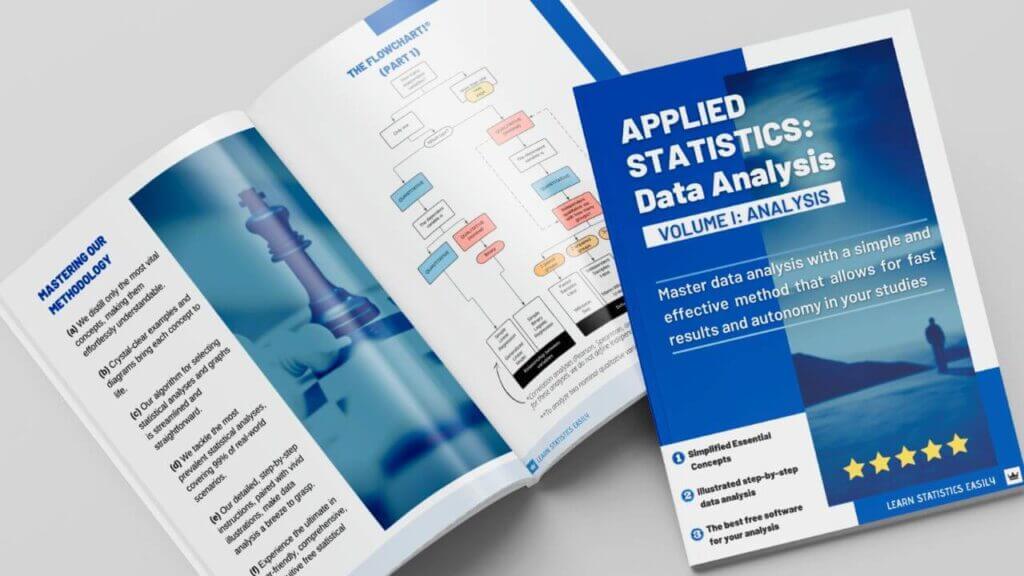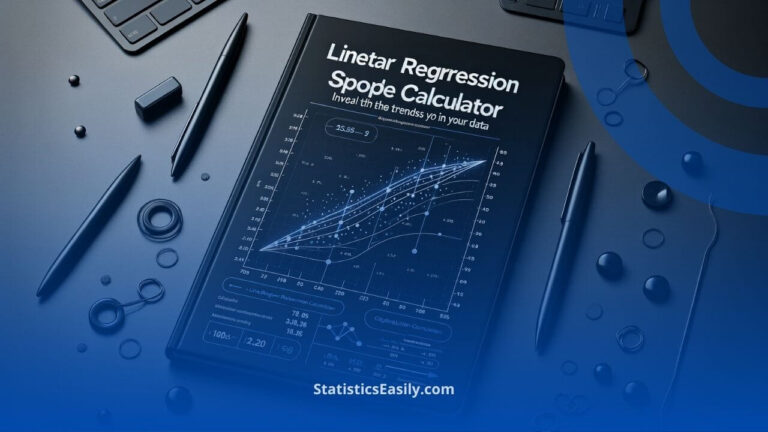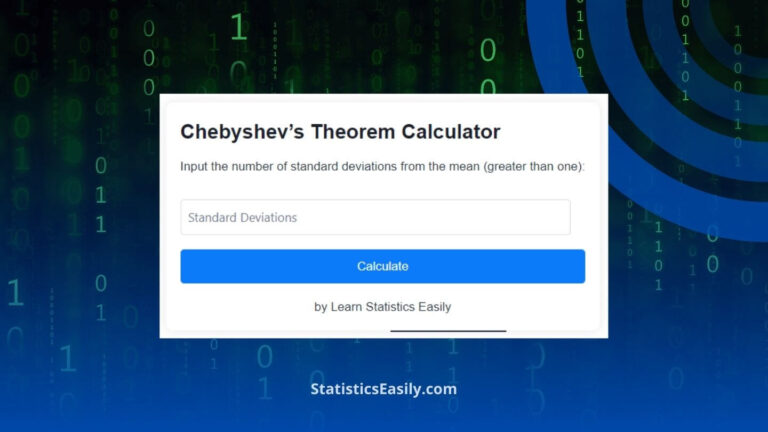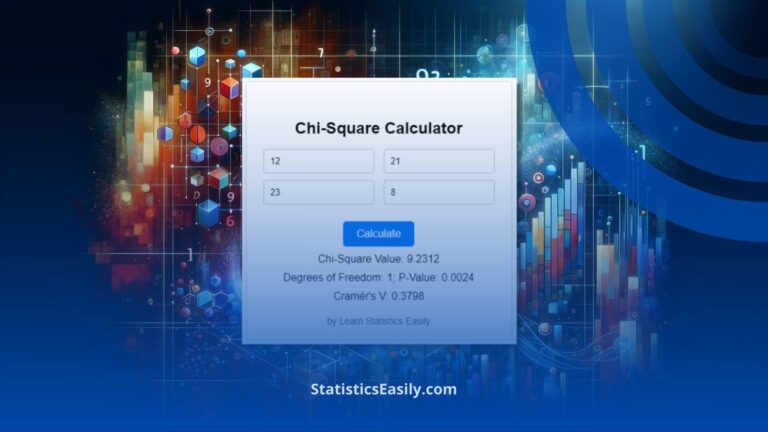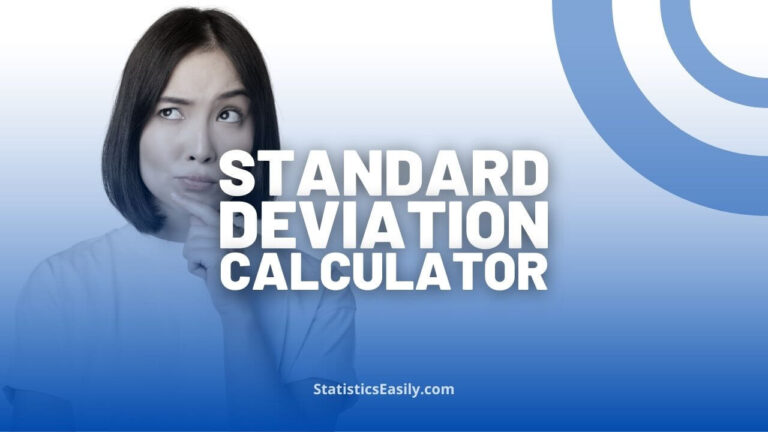The Empirical Rule Calculator
INSTRUCTIONS (Calculate Empirical Rule)
1. Enter the mean (average) value of your dataset in the “Mean” input box. The mean is the sum of all data points divided by the number of data points.
2. Enter the standard deviation of your dataset in the “Standard deviation” input box. The standard deviation measures the dispersion or spread of data points in a dataset.
3. Click the “Calculate” button to get the results based on the empirical rule.
4. The calculator will display the range of values for 68%, 95%, and 99.7% of data points within one, two, and three standard deviations from the mean, respectively.
The Empirical Rule Calculator provides a quick and easy way to estimate the distribution of data points in a normal distribution. Keep in mind that the empirical rule is most accurate for symmetric, bell-shaped distributions. If your dataset is not normally distributed, the results might not be as accurate.
Please note that these instructions are based on the assumption that users have a basic understanding of statistics, including terms like mean and standard deviation. If needed, you can provide additional explanations or link to resources to help users better understand these concepts.
Eager to analyze your data and report results accurately for the most critical inferential analyses?
Don’t hesitate to download FREE samples of our newly released digital book!
Inside, you’ll learn to analyze your data, calculate sample sizes, and report results in a straightforward and concise manner.
Click this link and discover all it has to offer: Applied Statistics: Data Analysis.