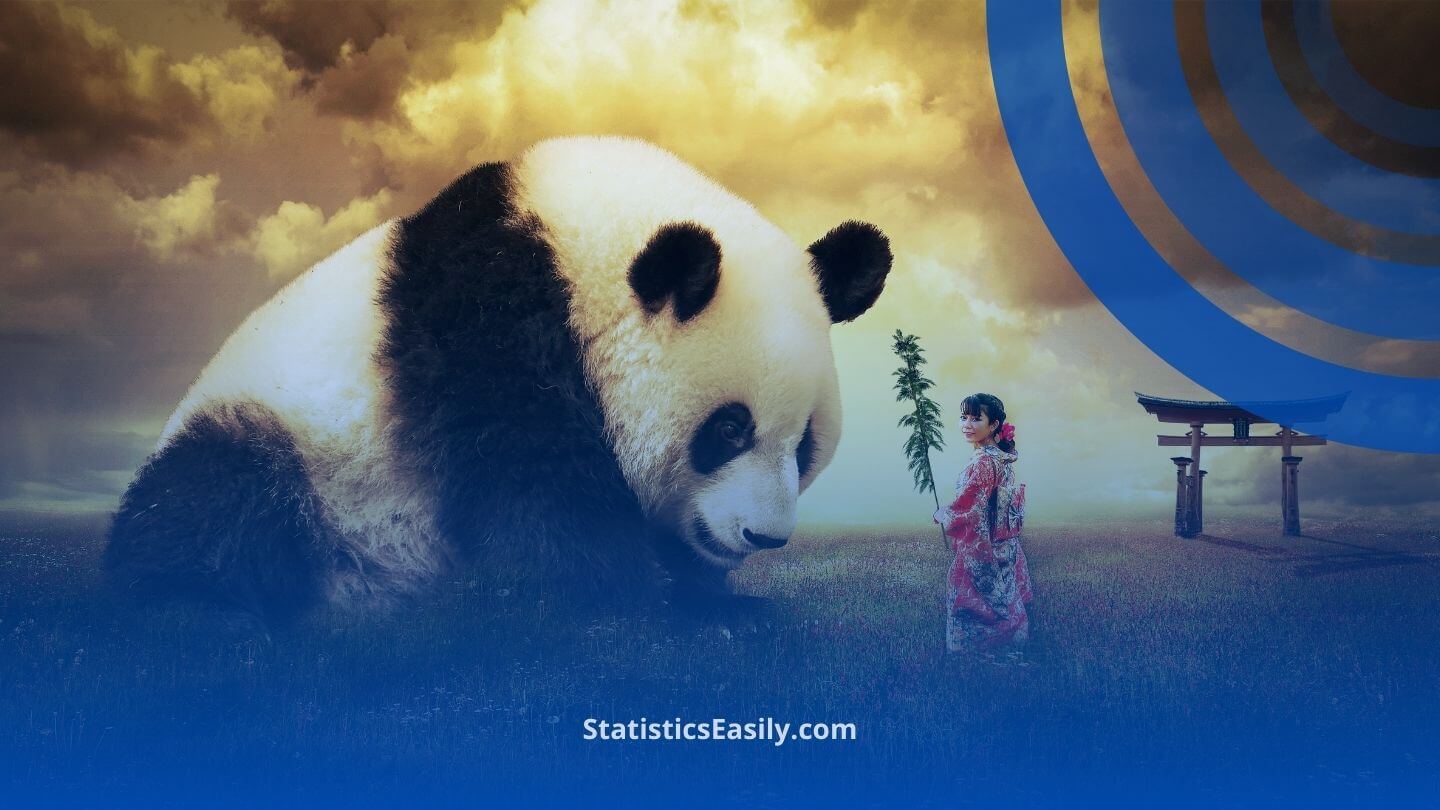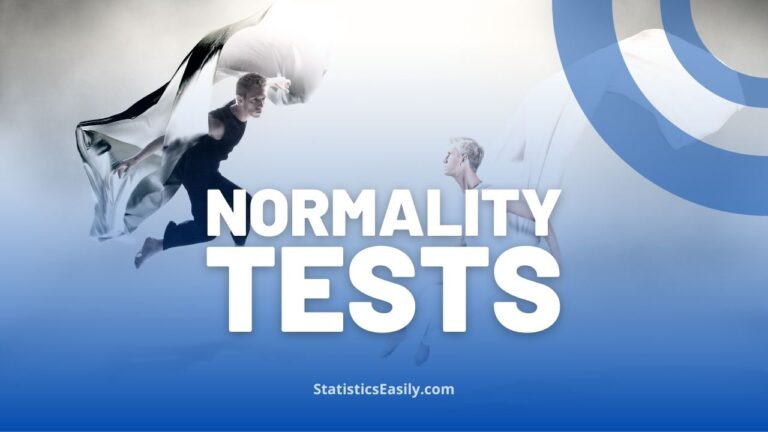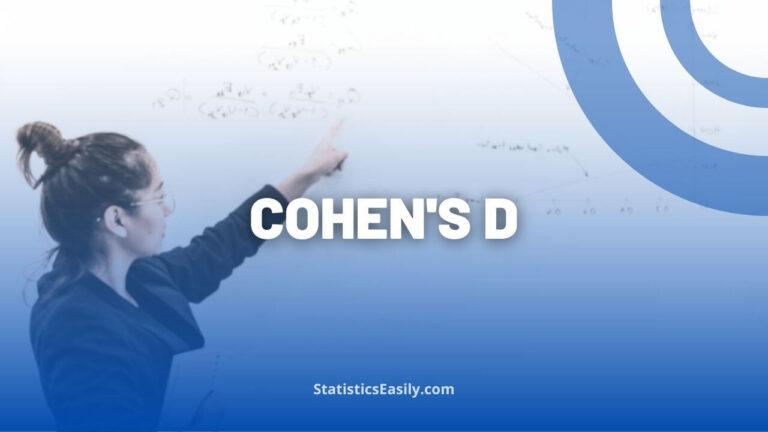Pandas Rename Column: How to Rename a Column in Pandas
Python‘s Pandas library stands out for its robust functionality and ease of use in data analysis. One common task when working with DataFrames is the need to rename columns. Understanding how to use the “pandas rename column” function can significantly streamline your data processing tasks, ensuring clarity and efficiency in your analysis.
Why Rename Columns in Pandas?
Renaming columns in a DataFrame is often necessary for several reasons:
- Enhancing Readability: Simplifying column names or making them more descriptive can improve the readability of your data.
- Consistency: Standardizing column names across multiple DataFrames facilitates easier data manipulation and analysis.
- Avoiding Errors: Renaming columns to avoid names with spaces or special characters can prevent potential errors in code.
How to Use “pandas rename column” Function
The pandas library provides a straightforward method to rename columns using the .rename() function. Here’s a simple example:
import pandas as pd
# Sample DataFrame
df = pd.DataFrame({'A': [1, 2, 3], 'B': [4, 5, 6]})
# Renaming columns
df_renamed = df.rename(columns={'A': 'Alpha', 'B': 'Beta'})
Note: In this snippet, the columns ‘A’ and ‘B’ are renamed ‘Alpha’ and ‘Beta’, respectively. The rename function is versatile, allowing for renaming specific columns or all columns based on a mapping or function.
By mastering the “pandas rename column” functionality, you can significantly enhance the manageability and clarity of your data sets, paving the way for more effective analysis and insight discovery.
Ad Title
Ad description. Lorem ipsum dolor sit amet, consectetur adipiscing elit.
Frequently Asked Questions (FAQs)
Q1: Can I rename all columns in a pandas DataFrame at once? Yes, you can rename all columns by passing a list of new column names to the columns attribute of the DataFrame, like df.columns = [‘NewName1’, ‘NewName2’].
Q2: Does the “pandas rename column” operation affect the original DataFrame? By default, the rename method returns a new DataFrame. To modify the original DataFrame, use the inplace=True parameter.
Q3: Can I use “pandas rename column” to change the index name? The rename function also supports index renaming through the index parameter, allowing you to similarly rename row labels or index names.
Q4: Is it possible to rename columns while reading a CSV file using pandas? You can rename columns when reading a CSV by using the names parameter in pd.read_csv() and setting header=0 to replace the existing header.
Q5: What if the new column names I want to use already exist in the DataFrame? If the new names conflict with existing column names, pandas will allow the rename, but this may lead to ambiguity in your DataFrame. It’s best to ensure the new names are unique.